New Payment mode added! We accept GrabPay now!

As we have always aimed to serve you better, we are now accepting GrabPay’s cashless payment over at Saint Games, so you may pay for your video gaming play time hours via your Grab app and earn rewards too!

and needless to say, cashless payment via the GrabPay App is:
Convenient: No additional app download required, as easy as pressing the GrabPay button in-app
Rewarding: More opportunities to earn GrabRewards points to redeem from more than 250 GrabRewards merchants across Southeast Asia
Secured: GrabPay PIN as a second factor authentication (2FA) for a more secure mobile wallet
How to start paying with GrabPay?

To make a payment, you will simply need to:
- Launch the Grab app and tap the GrabPay button top right
- Tap on ‘Pay’
- Scan the merchant QR code displayed at our counter
- Key in the amount payable and slide the navigation bar to send it to the us. Our staff will assist you with this.
- You will then be instantly notified of the completed transaction on your Grab app
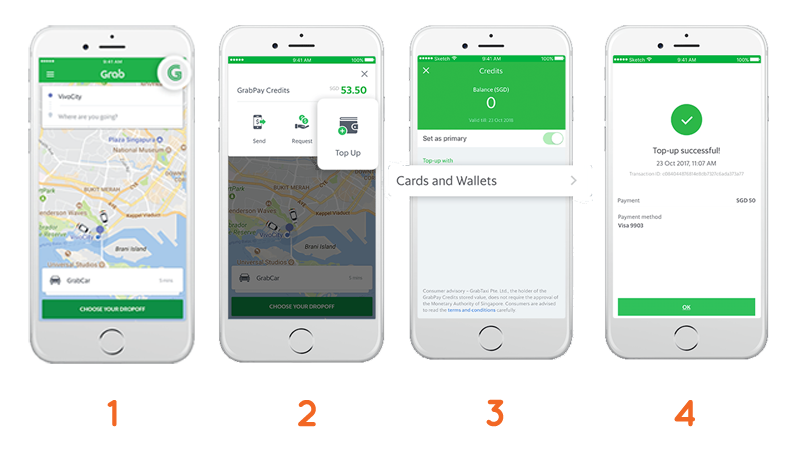
To topup GrabPay credits, you will simply need to:
- Launch the Grab app and tap the GrabPay button top right
- Select “Top-up GrabPay Credits”
- Choose your top-up method and follow the instructions
- Your available credits will be instantly displayed
REWARDS
Earn rewards points when you pay with GrabPay and click here to find out what you can redeem them for.
So the next time you visit us at Saint Games, be sure to pay via GrabPay!


+ There are no comments
Add yours